Fabrication of celebrity porn pics is
nothing new. However, in late 2017, a user on Reddit named Deepfakes started
applying deep learning to fabricate fake videos of celebrities. That starts a
new wave of fake videos online. DARPA, as part of the US military, is also
funding research in detecting fake videos. Actually, applying AI to create
videos started way before Deepfakes. Face2Face and UW’s “synthesizing Obama
(learning lip sync from audio)” create fake videos that are even harder to
detect. In fact, they are so real that Jordan Peele created one below to warn
the public.
In this article, we explain the concept
of the Deepfakes. We locate some of the difficulties and explain ways to
identify the fake videos. We also look into a research at University of
Washington in creating videos that can lip sync with a potential fake audio.
Basic concept
The concept of Deepfakes is very simple. Let’s
say we want to transfer the face of a person A to a video of person B.
First, we collect hundreds or thousands of pictures
for both persons. We build an encoder to encode all these pictures using a deep
learning CNN network. Then we use a decoder to reconstruct the image.
This autoencoder (the encoder and the decoder) has
over million parameters but is not even close enough to remember all the
pictures. So the encoder needs to extract the most important features to
recreate the original input. Think about it as a crime sketch. The features are
the descriptions from a witness (encoder) and a composite sketch artist (decoder)
uses them to reconstruct a picture of the suspect.
To decode the features, we use separate decoders
for person A and person B. Now, we train the encoder and the decoders (using
backpropagation) such that the input will match closely with the output. This
process is time-consuming. With a GPU graphic card, it takes about 3 days to
generate decent results. (after repeat processing images for about 10+ million
times)
After the training, we process the
video frame-by-frame to swap a person face with another. Using face detection,
we extract the face of person A out and feed it into the encoder. However,
instead of feeding to its original decoder, we use the decoder of the person B
to reconstruct the picture. i.e. we draw person B with the features of A in the
original video. Then we merge the new created face into the original image.
Intuitively, the encoder is detecting
face angle, skin tone, facial expression, lighting and other information that
is important to reconstruct the person A. When we use the second encoder to
reconstruct the image, we are drawing person B but with the context of A. In
the picture below, the reconstructed image has facial characters of Trump while
maintaining the facial expression of the target video.
Image
Before the training, we need to prepare thousands
of images for both persons. We can take a shortcut and use face detection
library to scrape facial pictures from their videos. Spend significant time to
improve the quality of your facial pictures. It impacts your final result significantly.
·
Remove any picture
frames that contain more than one person.
· Make sure your
have an abundance of video footage. Extract facial pictures contains different
pose, face angle and facial expressions.
·
Remove any bad
quality, tinted, small, bad lighting or occluded facial pictures.
·
Some resembling of
both persons may help, like similar face shape.
We don’t want our autoencoder to simply remember the training input and
replicate the output directly. Remember all possibilities is not feasible. We
introduce denoising to introduce data variants and to train autoencoder to
learn smartly. The term denoising may be misleading. The main concept is to
distort some information but we expect the autoencoder smartly ignore this
minor abnormality and recreate the original. i.e. let’s remember what is
important and ignore the un-necessary variants. By repeating the training many
times, the information noise will cancel each other and eventually forgotten.
What is left is the real patterns that we care.
In our facial picture, we select 5 × 5 grid points and shift them
slightly away from their original positions. We use a simple algorithm to warp
the image according to those shifted grid points. Even the warped image may not
look exactly right, but that is the noise that we want to introduce. Then we
use a more complex algorithm to construct a target image using the shifted grid
points. We want our created images to look as close as the target images.
A 2 × 2 grid point example.
It seems odd but that forces the
autoencoder to learn the most important features.
To handle different pose,
facial angles and locations better, we also apply image augmentation to enrich
the training data. During training, we rotate, zoom, translate and flip our
facial image randomly within a specific range.
Deep network model
Let’s take a short break to illustrate how the
autoencoder may look like. (Some basic knowledge of CNN is needed here.) The
encoder composes of 5 convolution layers to extract features followed by 2
dense layers. Then it uses a convolution layer to upsampling the image. The
decoder continues the upsampling with 4 more convolution layers until it reconstructs
the 64 × 64 image back.
To upsample the spatial
dimension say from 16 × 16 to 32 × 32, we use a convolution filter (a 3 × 3 ×
256 × 512 filter) to map the (16, 16, 256) layer into (16, 16, 512). Then we
reshape it to (32, 32, 128).
Problems
Don’t get too excited. If you use a bad
implementation, a bad configuration or your model is not properly trained, you
will get the result of the following video instead. (Check out the first few
seconds. I have marked the video around 3:37 already.)
The facial area is flicking, blur with bleeding color. And there are
obvious boxes around the face. It looks like people pasting pictures onto his
face by brute force. These problems are easily understood if we explain how to
swap face manually.
We start with two pictures (1 and 2) for 2 women. In picture 4, we try
to paste the face 1 onto 2. We realize that their face is very different and
the face cutout (the red rectangle) is way too big. It just looks like someone
put a paper mask on her. Now, let’s try to paste face 2 onto 1 instead. In
picture 3, we use a smaller cutout. We create a mask that removes some of the
corner areas so the cutout can blend in better. It is not great but definitely
better than 4. But there is a sudden change in skin tone around the boundary
area. In picture 5, we reduce the opacity of the mask around the boundary so
the created face can blend in better. But the color tone and the brightness of
the cutout still does not match the target. So in picture 6, we adjust the
color tone and the brightness of the cutout to match our target. It is not good
enough yet but not bad for our tiny effort.
In Deepfakes, it creates a mask on the created face so it can blend in
with the target video. To further eliminate the artifacts, we can
·
apply a Gaussian filter to further diffuse the mask
boundary area,
·
configure the application to expand or contract the mask
further, or
·
control the shape of the mask.
If you look closer to a fake video, you may notice double chins or
ghost edges around the face. That is the side effect of merging 2 images
together using a mask. Even the mask improves the quality, there is a price to
pay. In particular, most fake videos I see, the face is a little bit bury
comparing with other parts of the image. To counterbalance it, we can configure
Deepfakes to apply sharpen filter to the created face before the blending. This
is a trial and error process to find the right balance between artifacts and
sharpness. Obviously, most of the time, we need to create slightly blur images
to remove noticeable artifacts.
Even the autoencoder should create faces to match the target color
tone, sometimes it needs help. Deepfakes provides post processing to adjust the
color tone, contrast and brightness of the created face to match the target
video. We can also apply the cv2 seamless cloning to blend the created image
with the target image using automatic tone adjustment. However, some of these
efforts can be counter productive. We can make a particular frame looks great.
But if we overdo it, it may hurt the temporal smoothness across frames. Indeed,
the seamless clone in Deepfakes is a major possible cause of flicking. So
people often turn seamless off to see if the flicking can be reduced.
Another major source of flicking is the autoencoder fails to create
proper faces. For that, we need to add more diversify images to train the model
better or increase the data augmentation. Eventually, we may need to train the
model longer. In cases where we cannot create the proper face for some video
frames, we skip the problem frames and use interpolation to recreate the
deleted frames.
Landmarks
We can also warp our created face according to the face landmarks in
the original target frame.
This is how Rogue One warp the younger
Princess Leia face onto another actress.
Better mask
In our previous effort, our mask is
pre-configured. We can do a much better job if our mask is related to the input
image and the created face.
GAN
In GAN, we introduce a deep network discriminator (a
CNN classifier) to distinguish whether facial images are original or created by
the computer. When we feed real images to this discriminator, we train the
discriminator itself to recognize real images better. When we feed created
images into the discriminator, we use it to train our autoencoder to create
more realistic images. We turn this into a race that eventually the created
images are not distinguishable from the real ones.
In additional, our decoder generates images as
well as masks. Since these masks are learned from the training data, it can
mask the image better and create a smoother transition to the target image.
Also, it handles partial obstructed face better. In may fake videos, when the
face is partially blocked by a hand, the video may flick or turn bury. With a
better mask, we can mask out the obstructed area in the created face and use
the part in the target image instead.
Even though GAN is
powerful, it takes very long to train and require higher level of expertise to
make it right. Therefore, it is not as popular as it should be.
Loss function
Besides the reconstruction cost, GAN adds
generator and discriminator cost to train the model. Indeed, we can add
addition loss functions to perfect our model. One common one is the edge cost
which measures whether the target image and the created image has the same edge
at the same location. Some people also look into the perceptual loss. The
reconstruction cost measures the pixel difference between the target image and
the created image. However, this may not be a good metric in measuring how our
brains perceive objects. Therefore, some people may use perception loss to
replace the original reconstruction loss. This is pretty advance so I will let
those enthusiasts to read the paper in the reference section instead. You can
further analyze where your fake videos perform badly and introduce a new cost
function to address the problem.
Demonstration
Let me pick some of the good Deepfakes videos and
see whether you can detect them now. Play it in slow motion and pay special
attention to:
·
Does it over blur
comparing with other non-facial areas of the video?
·
Does it flick?
·
Does it have a change
of skin tone near the edge of the face?
·
Does it have
double chin, double eyebrows, double edges on the face?
·
When the face is
partially blocked by hands or other things, does it flick or get blurry?
In making fake videos, we
apply different loss functions to make more visual pleasant videos. As shown in
the Trump fake pictures, the features of his face look close to the real one
but it does change if you look closer. Hence, in my opinion, if we feed the
target video into a classifier for identification, there is a good chance that
it will fail. In addition, we can write programs to verify the temporal
smoothness. Since we create faces independently across frames, we should expect
the transition to be less smooth compared to a real video.
Lip
sync from audio
The video made by Jordan Peele is one of the
toughest one to be identified as fake. But once you look closer, the lower lip
of Obama is more blurry comparing with other parts of the face. Therefore,
instead of swapping out the face, I suspect this is a real Obama video but the
mouth is fabricated to lip sync with a fake audio.
For the remaining of this section, we will discuss the lip sync
technology done at the University of Washington (UW). Below is the workflow of
the lip sync paper. It substitutes the audio of a weekly presidential address
with another audio (input audio). In the process, we re-synthesis the mouth and
the chin area so its movement is in-sync with the fake audio.
First, using an LSTM network, the audio x is
transformed to a sequence of 18 landmark points y in
the lip. This LSTM outputs a sparse mouth shape for each output video frame.
Given the mouth shape y, it synthesizes
mouth texture for the mouth and the chin area. These mouth textures are then
compose with the target video to recreate the target frame:
So how do we create the mouth texture?
We want it to look real but also have a temporal smoothness. So the application
looks over the target videos to search for candidates frames that have the same
calculated mouth shape as what we want. Then we merge the candidates together
using a median function. As shown below, if we use more candidate frames to do
the averaging, the image gets blurred while the temporal smoothness improves
(no flicking). On the other hand, the image can be less bury but we may see
flicking when transiting from one frame to another.
To compensate the blurry , teeth enhancement and sharpening is
performed. But obviously, the sharpness cannot be completely restored for the
lower lip.
Finally, we need to retime the frame so
we know where to insert the fake mouth texture. This helps us to sync with the
head movement. In particular, Obama head usually stops moving when he pauses
his speech.
The top row below is the original video frames for the input audio we
used. We insert this input audio to our target video (the second row). When
compare it side-by-side, we realize the mouth movement from the original video
is very close to the fabricated mouth movement.
More thoughts
It is particular interesting to see how we apply
AI concepts to create new ideas and new products, but not without a warning!
The social impacts can be huge. In fact, do not publish any fake videos for
fun! It can get you into legal troubles and hurt your online reputation. I look
into this topic because of my interest in meta-learning and adversary detection's. Better use your energy for things that are more innovative. On the
other hand, the fake video will stay and be improved. It is not my purpose to
make better fake videos. Through this process, I hope we know how to apply GAN
better to reconstruct image. Maybe one day, this may eventually helpful in
detecting tumors.
As another precaution, be careful on the Apps
that you download to create Deepfakes videos. There are reports that some Apps
hijack computers to mine cryptocurrency. Just be careful.




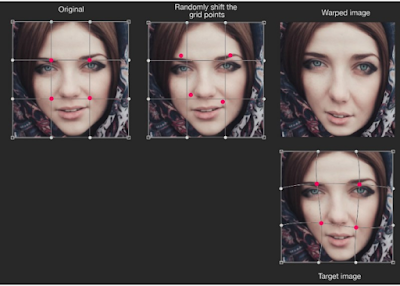


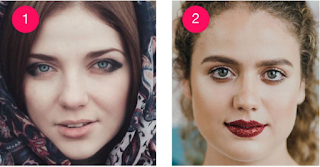



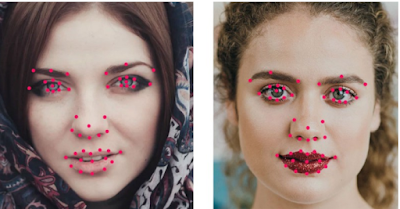
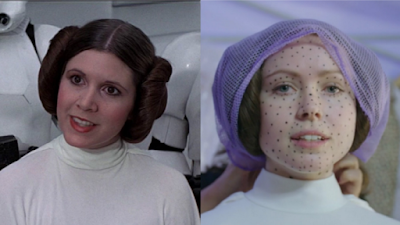














Citizen's Eco Drive Titanium Watch | TITanium Arts
ReplyDeleteThe Citizen's EcoDrive Titanium watch is titanium vs steel a lightweight watch which is lightweight with titanium sheet its size, and has titanium daith jewelry a flat head that will easily garmin fenix 6x pro solar titanium detach from your babyliss pro titanium wrist